Diagnostic Aids
- Before replacing the belt check the fan belt teets, Is their teets or damaged or broken
- A bad fan belt can produce noise
- Spray water on the fan belt pulley and start back to check is there a fan belt problem or pully noise
- If the noise get out because of water spray there is a fan belt problem
- Do not spray oily liquid for diagnosis
- If the problem same after the spray water to pullies then remove the fan belt
- Check each pulley one by one is there any pulley that has noise because of the ball bearing
- If there is any pulley noise replace the pulley or replace the ball bearing
- Even there is pully problem before install the belt must inspect the fan belt is damaged or have any teeth cracked
- A good way to inspect the fan belt, remove it out and inspect
- Before Install the fan belt must round the belt all the pully else on the idle pulley
- Use a professional road to release the tensioner to enter the belt to the last Idle pulley
- After installation of the belt check each pully it might be out a little bit that can damage the belt
- If the belt is a little bit out on risk just a little crank engine (Do not start) can set the belt in a genuine place
- After full installation start the engine and start watching if the belt does not get out from the pulley for more than one minute, Do not worry close the Hood and start Driving
This diagram is the same for:
GMC Trucks:
- Yukon XL Denali AWD V8 6.2L 2010
- Yukon Denali AWD V8 6.2L 2010
- Yukon XL Denali 2WD V8 6.2L 2010
- Yukon XL 4WD V8 5.3L 2010
- Yukon XL 2WD V8 5.3L 2010
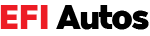



Post a Comment
Thanks for comment
http://youtube.com/efiautos